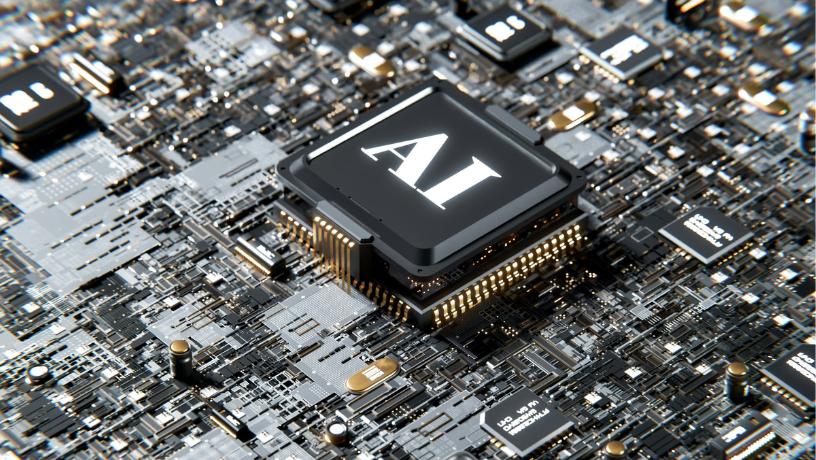It happens thousands of times every month in conference rooms around the world. The board of a company gets together to meet and one of the administrative topics to cover is approval of option grants for new employees as well as existing ones who are getting additional grants. It is usually a non-controversial process (although we’ve sat in on some interesting discussions over the years….).
In preparing for this someone on the executive team will prepare a spreadsheet or put together a presentation slide with basic information for the grants including employee name, title, and number of options proposed. Unfortunately these sheets usually leave out a information that would be helpful to the board in reviewing the proposed grants, and as a result can lead to a longer than necessary discussion. These sheets are also an administrative hassle as they often get recreated from scratch for each meeting.
In an effort to help startups save time on this task while improving the process used for it, we have attached an Options Approval Template we recommend using for board meetings. We reviewed this with a number of experienced board members and finance executives, and believe it contains the fields of information most commonly desired when evaluating option grants. It’s not perfect, but based on the review it is a far sight better than what is generally used today.
The spreadsheet includes two templates; the second is a slightly abbreviated version of the first and you should determine which is the most appropriate for your specific situation. The shorter template removes compensation and related fields and may be appropriate if you have people in the meeting who should not see that data, or if you do not feel the board would want to know those details.
The first tab of the spreadsheet provides definitions and quick instructions for how to work with the templates and information on each of the fields. The instructions are based on the detailed template but it should be simple to recognize the parts to ignore if you use the shorter form. The second tab is the full template itself. The third tab is the abbreviated template. The fourth tab is an example with the template filled out which you can delete after reviewing. We recommend you copy the template as a new tab in the spreadsheet and give this copy a name related to the date of the meeting for which it will be used. Create a new tab for each meeting so eventually the spreadsheet will have a tab for each of the board meetings where options were approved.
This article originally appeared as a guest post on CapGenius.